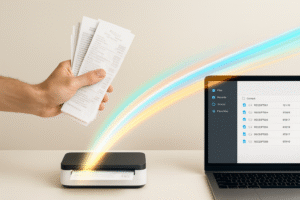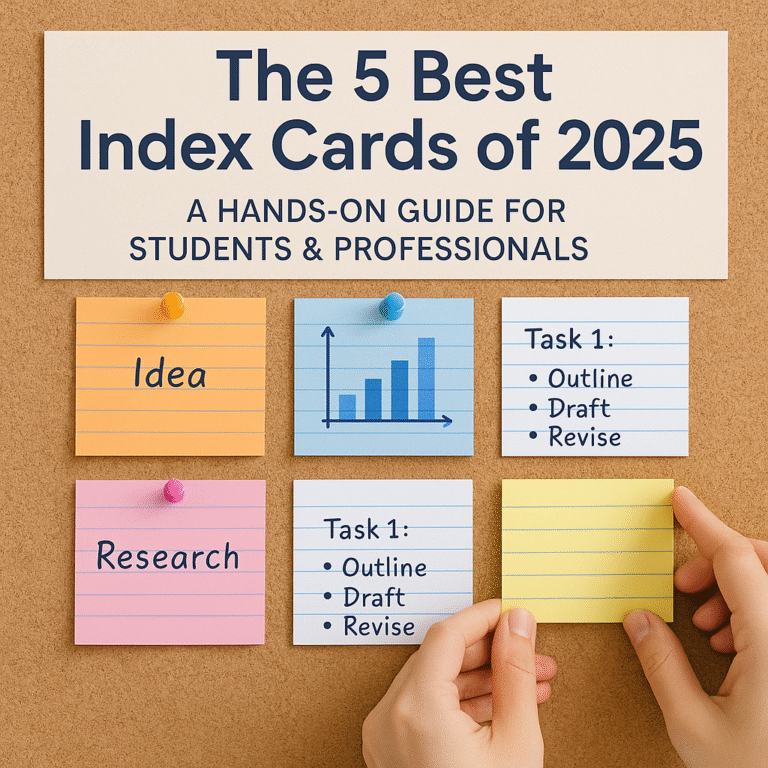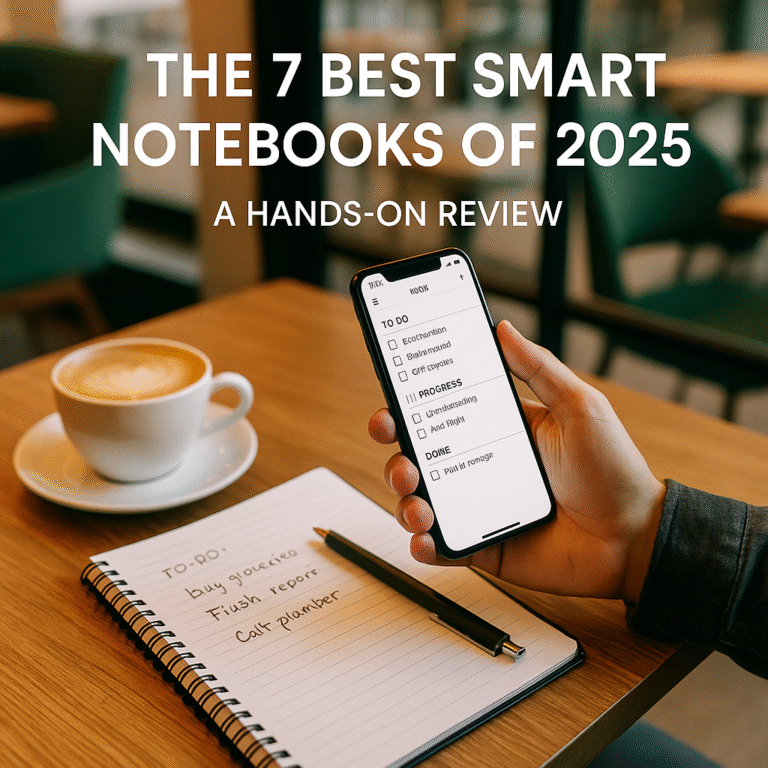The 5 Best Quick Scanners of 2025: Tested for Speed & Simplicity
The dream of a paperless office is closer than ever, but stacks of receipts, invoices, and old photos can feel insurmountable. While your phone’s camera is fine for a one-off scan, a dedicated document scanner is a revolutionary tool for anyone serious about decluttering their life. A “quick scanner” isn’t just about raw speed; it’s about a seamless, frustration-free workflow from physical page to organized digital file.
To find the best, I dove into the world of document scanning, setting up five top-rated models in my own home office. I tested them with everything from pristine documents to crumpled receipts and faded photos. This guide is built on that real-world experience, focusing on the factors that truly matter: setup time, scanning speed, software intelligence, and final image quality. This is your definitive guide to reclaiming your desk and digitizing your world.
Top Picks at a Glance
| Product | Category | Key Feature | Price |
|---|---|---|---|
 Fujitsu ScanSnap iX1600
Fujitsu ScanSnap iX1600
|
Best Overall | Incredibly intuitive software and high speed | Check on Amazon |
 Brother ADS-2700W
Brother ADS-2700W
|
Best for Small Offices | Versatile connectivity (Wi-Fi, Ethernet) | Check on Amazon |
 Canon imageFORMULA R40
Canon imageFORMULA R40
|
Best for Searchable PDFs (OCR) | Reliable performance and excellent software | Check on Amazon |
 Brother DS-640 Mobile
Brother DS-640 Mobile
|
Best Portable Scanner | Compact, USB-powered design | Check on Amazon |
Scanner Lingo Explained: What You Need to Know
The world of scanners is filled with acronyms. Here’s a quick translation of the terms that matter most:
- PPM / IPM: “Pages Per Minute” is the speed for single-sided scanning. “Images Per Minute” is used for duplex (two-sided) scanners, as each page produces two images. A 40 PPM scanner that scans both sides at once is rated at 80 IPM.
- ADF: The “Automatic Document Feeder” is the tray where you stack your paper. A larger ADF capacity (e.g., 50 sheets) means less babysitting the machine.
- Duplex Scanning: This is the ability to scan both sides of a page in a single pass. It’s a critical, time-saving feature for any serious scanning project.
- DPI: “Dots Per Inch” is the scan resolution. For text documents, 300 DPI is the sweet spot for clarity and small file sizes. For photos or detailed graphics, 600 DPI is better.
- OCR: “Optical Character Recognition” is the magic that turns a scanned image of text into a searchable, editable document (like a searchable PDF). The quality of OCR software is a major differentiating factor.
The 5 Best Quick Scanners Reviewed in Detail

1. Fujitsu ScanSnap iX1600
Best Overall for Home & OfficeThe Fujitsu ScanSnap line has long been the undisputed champion of personal document scanning, and the iX1600 continues this legacy. Its brilliance isn’t just in its impressive speed (40 ppm / 80 ipm) but in its incredibly intuitive software and touchscreen interface. It’s designed from the ground up to make scanning a one-touch process.
My Hands-On Experience: Setup was the smoothest of the bunch. The ScanSnap Home software guides you through connecting to Wi-Fi, and the large 4.3-inch touchscreen makes configuring profiles a breeze. I created profiles for “Receipts” (scans to a specific folder in my OneDrive), “Documents” (scans to a searchable PDF in Google Drive), and “Photos.” In my speed test, it consistently hit its advertised 40 ppm. The paper handling was flawless; it chewed through a 30-page mixed document stack (including a flimsy receipt and a thick piece of cardstock) without a single jam. The OCR was fast and highly accurate. This is the scanner for someone who values a seamless, “it just works” experience above all else.
What I Liked
- Blazing fast at 40 ppm / 80 ipm.
- Supremely intuitive touchscreen and software.
- Excellent OCR for searchable PDFs.
- Rock-solid paper handling and reliability.
- Direct scanning to cloud services is seamless.
What Could Be Better
- Premium price point.
- Does not include standard TWAIN drivers for third-party app compatibility.

2. Brother ADS-2700W
Best for Small Office ConnectivityThe Brother ADS-2700W is a powerful and versatile workhorse that packs a serious punch for its price. It offers a wide array of connectivity options—Wi-Fi, Ethernet, and USB—making it perfect for a shared office environment. At 35 ppm, it’s a speedy performer with robust features for power users.
My Hands-On Experience: The ADS-2700W feels like it’s built for business. While the software setup was slightly more traditional and less “slick” than the ScanSnap’s, its power is evident. I loved the ability to assign shortcuts to the touchscreen for scanning directly to a network folder, FTP, or specific PCs on the network. Its 50-sheet ADF handled my test stack with ease. One of its key advantages is the inclusion of TWAIN drivers, which meant I could scan directly into other applications like Adobe Acrobat Pro without issue. The scan quality was crisp, and OCR accuracy was on par with the best. For an office needing flexible networking options, this scanner provides tremendous value.
What I Liked
- Excellent connectivity: Wi-Fi, Ethernet, and USB.
- Fast 35 ppm / 70 ipm scanning speed.
- Includes TWAIN drivers for broad software compatibility.
- Robust security features for office use.
- Great performance for the price.
What Could Be Better
- Software is powerful but less intuitive than ScanSnap Home.
- The color touchscreen is smaller and less responsive.

3. Epson WorkForce ES-500W II
Best for High-Volume ScanningEpson is a powerhouse in the imaging world, and the WorkForce ES-500W II showcases their expertise. This scanner is a speed demon, designed for those who need to process large volumes of paper quickly and reliably. It boasts impressive paper handling and comes with Epson’s powerful ScanSmart software.
My Hands-On Experience: The ES-500W II lived up to its speed claims, effortlessly processing my document stack at a consistent 35 ppm. What impressed me most was the paper handling technology; it has ultrasonic double-feed detection, a feature usually found on more expensive models, which reliably prevents multiple pages from feeding through at once. Epson’s ScanSmart software is excellent, providing a clear workflow: scan, review/edit pages, and save. Its OCR engine was remarkably accurate, and I appreciated the automatic file naming and document skew correction, which worked flawlessly. It also includes TWAIN drivers, making it a flexible choice for professionals.
What I Liked
- Fast 35 ppm / 70 ipm duplex scanning.
- Advanced paper handling with double-feed detection.
- Powerful and user-friendly ScanSmart software.
- Includes TWAIN drivers for maximum compatibility.
- Excellent scan quality for both documents and photos.
What Could Be Better
- Lacks a touchscreen interface.
- The physical design is functional but less sleek than competitors.

4. Canon imageFORMULA R40
Best for Searchable Documents (OCR)The Canon imageFORMULA R40 is a popular and highly-regarded office scanner designed for one thing: turning massive piles of paper into perfectly organized, searchable digital files with minimal fuss. It’s fast, reliable, and comes bundled with excellent software that makes processing documents a breeze.
My Hands-On Experience: The R40 is a true plug-and-play device. Canon’s software installed quickly, and I was scanning within minutes. It hits an impressive 40 ppm / 80 ipm, matching the speed of the top-end ScanSnap. The 60-sheet ADF is a huge asset for large jobs. Where the Canon really shines is its Onboard OCR processing and software suite. It was incredibly accurate at converting even slightly faded documents into searchable text. The software automatically detects color, page size, and orientation, and its character recognition is top-notch. If your primary goal is to create a flawless digital archive of text-based documents, the R40 is a fantastic and reliable choice.
What I Liked
- Extremely fast 40 ppm / 80 ipm scanning.
- Large 60-sheet automatic document feeder.
- Top-tier OCR accuracy and software features.
- Simple one-touch operation.
- Both TWAIN and ISIS drivers included.
What Could Be Better
- No built-in Wi-Fi connectivity.
- The physical unit has a larger footprint than some others.

5. Brother DS-640 Compact Mobile Scanner
Best Portable Scanner for On-the-Go UseSometimes, the “quickest” scanner is the one you have with you. The Brother DS-640 is a slim, lightweight, single-sheet scanner designed for mobile professionals, genealogists visiting archives, or anyone who needs to digitize documents away from their desk. It’s powered directly by a single USB cable connected to your laptop, making it incredibly portable.
My Hands-On Experience: The DS-640 is impressively small—it fits easily into a laptop bag. Being USB-powered is a huge convenience, as there’s no need to hunt for a power outlet. The scanning process is manual; you feed one sheet at a time. It’s rated at 16 ppm, which felt accurate in my tests and is remarkably fast for a device this small. It handled everything from receipts to ID cards with ease. While it lacks the duplex and ADF features of its desktop siblings, it’s not designed for batch processing. It’s designed for capturing information quickly and efficiently in the field. For that purpose, it excels.
What I Liked
- Extremely compact and lightweight design.
- Powered by a single USB 3.0 cable.
- Surprisingly fast for its size (16 ppm).
- Affordable price point.
- Good quality scans for documents and receipts.
What Could Be Better
- Single-sheet feed (no ADF).
- No duplex (two-sided) scanning.
- Not ideal for high-volume jobs.
How We Tested to Find the Best Quick Scanners
To accurately gauge performance, we subjected each scanner to a consistent battery of real-world tests:
- The Speed Test: We timed how long it took each scanner to process a 20-page, double-sided document at 300 DPI in color, with the clock stopping only when the file was saved on our computer. This tested the real-world PPM/IPM.
- The Torture Test: We loaded the ADF with a mix of documents: standard printer paper, a thick piece of cardstock, a glossy photo, a long receipt, and a slightly crumpled invoice. We noted any jams, misfeeds, or errors.
- The OCR Test: We scanned a one-page document containing various fonts and sizes. We then saved it as a searchable PDF and tested the accuracy by searching for specific words and copy-pasting the text into a document to check for errors.
- The Usability Test: We evaluated the entire workflow, from unboxing and driver installation to configuring scan profiles and saving the final file. We prioritized scanners that made this process simple and intuitive.
Frequently Asked Questions
Do I really need a scanner instead of my phone?
For a single page, your phone is fine. For anything more, a dedicated scanner is vastly superior. It offers batch processing via an ADF, two-sided (duplex) scanning, higher quality and more consistent lighting, automatic page straightening (deskew), and powerful OCR software—all of which save you an enormous amount of time and produce a more professional result.
What’s a good DPI for scanning documents?
For most text-based documents, 300 DPI is the industry standard. It provides excellent text clarity for OCR while keeping file sizes manageable. For photographs or documents with fine graphical details you wish to preserve, scanning at 600 DPI is recommended.
What is a TWAIN driver and do I need one?
TWAIN is a standard software protocol that allows your computer’s software to communicate directly with imaging devices like scanners. A TWAIN-compatible scanner (like the models from Brother, Epson, and Canon on this list) allows you to initiate a scan from within third-party programs like Adobe Photoshop, Acrobat, or other document management systems. If you just plan to use the manufacturer’s included software, it’s not essential. If you want maximum flexibility, it’s a very important feature.
Final Verdict: The Best Scanner to Clear Your Clutter
A great scanner can transform your relationship with paper. For the vast majority of users, the Fujitsu ScanSnap iX1600 is the undisputed Best Overall choice. It combines elite speed with the most user-friendly software on the market, creating an experience that makes you actually *want* to scan your documents.
If you need more advanced connectivity for a shared office environment and value compatibility with third-party software, the Brother ADS-2700W offers unbeatable versatility and performance for its price. And for those who need to scan on the move, the tiny but mighty Brother DS-640 is the perfect portable partner.
By investing in the right tool, you’re not just buying a piece of hardware; you’re buying a faster, more organized, and clutter-free workflow for years to come.
-
Some Examples of Passive Leisure
Read More -
Why Setting and Ranking Short, Medium and Long Goals is Essential
Read More -
Search Engine Marketing Campaign Refinement: What to Consider
Read More -
What are the five models of human resource management?
Read More -
How to do online reputation management?
Read More -
Service Marketing
Read More -
How to Create an Effective Task List to Achieve Your Goal
Read More -
What is disaster management?
Read More -
What is customer relationship management software?
Read More -
What is a management information system?
Read More -
Understanding Network Marketing: A Comprehensive Guide
Read More