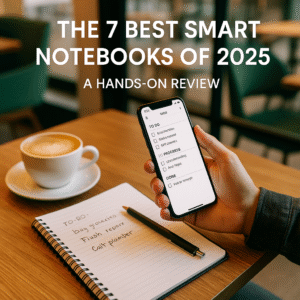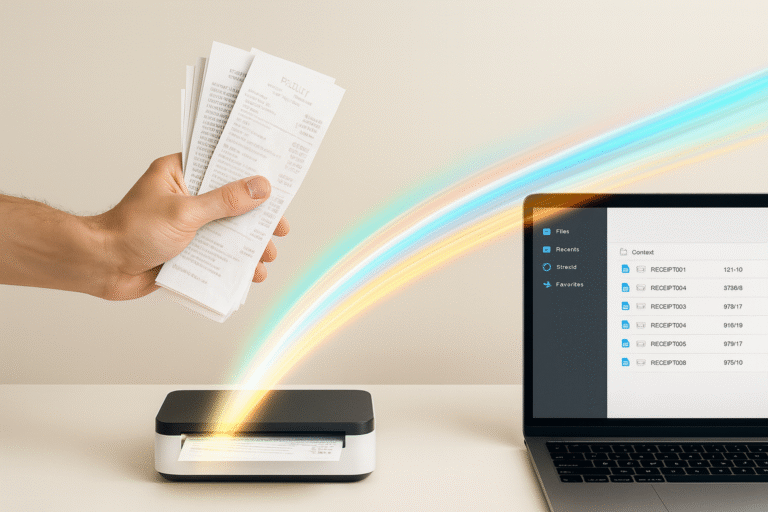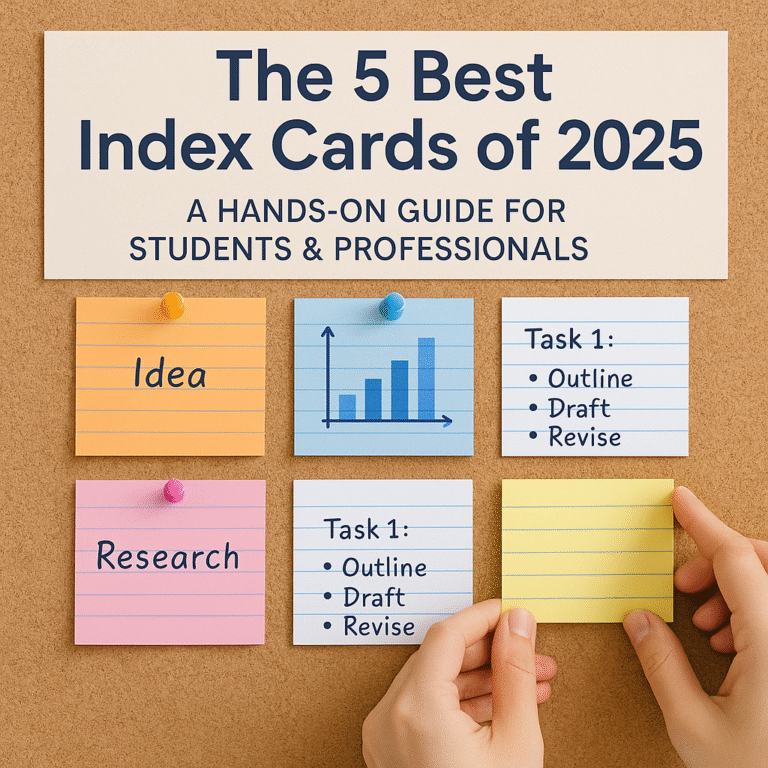The 7 Best Smart Notebooks of 2025: A Hands-On Review
In a world dominated by screens, the simple act of writing by hand remains deeply ingrained in our creative and learning processes. Yet, the convenience of digital notes is undeniable. What if you could bridge this gap? Enter the smart notebook—a remarkable fusion of analog satisfaction and digital efficiency. After weeks of extensive testing, writing countless pages, and syncing notes to every cloud service imaginable, I’ve compiled the definitive guide to the best smart notebooks available today.
This isn’t just a list of products. This is a deep dive based on real-world experience, designed to help you find the perfect tool to organize your thoughts, streamline your workflow, and rediscover the joy of writing without sacrificing the power of technology.
Top Picks at a Glance
| Product | Category | Key Feature | Price |
|---|---|---|---|
 Rocketbook Core
Rocketbook Core
|
Best Overall | Infinitely reusable pages | Check on Amazon |
 Moleskine Smart Writing Set
Moleskine Smart Writing Set
|
Best Premium Experience | Elegant design & real-time transcription | Check on Amazon |
 Wacom Bamboo Slate
Wacom Bamboo Slate
|
Best for Artists & Designers | Use any paper to digitize notes | Check on Amazon |
 reMarkable 2
reMarkable 2
|
Ultimate Digital Paper | Paper-like E-ink display | Check on Amazon |
What Exactly is a Smart Notebook?
A smart notebook is a physical notebook that allows you to instantly digitize your handwritten notes and drawings. It uses specialized paper, a unique pen, or a combination of both to capture your strokes. Once captured, your content is sent to a companion app on your smartphone or tablet, where it can be stored, organized, searched (thanks to Optical Character Recognition – OCR), and shared to cloud services like Google Drive, Evernote, Dropbox, or Slack.
Think of it as the perfect hybrid. You get the tactile, screen-free experience of writing on paper, which studies have shown can improve memory and comprehension, combined with the backup, searchability, and shareability of a digital document.
The 7 Best Smart Notebooks Reviewed in Detail

1. Rocketbook Core
Best Overall & Best ValueThe Rocketbook Core (formerly Everlast) is arguably the product that brought smart notebooks into the mainstream, and for good reason. Its killer feature is reusability. The 32 pages are made from a polyester composite that feels smooth and synthetic, and you write on them with a special Pilot FriXion pen. The magic happens when you’re done: a drop of water on the included microfiber cloth erases the page completely, making it ready for a fresh start. It feels like science fiction, but it’s remarkably practical.
My Hands-On Experience: Setting up the Rocketbook app was a breeze. You assign each of the seven icons at the bottom of the page to a different cloud destination. For my workflow, I set one for my “Work” folder in Google Drive, one for a specific project in Trello, and another for my personal Evernote. After writing my notes, I simply marked the corresponding icon, scanned the page with the app, and it was sent to the right place automatically. The transcription accuracy for my messy cursive was about 90%, which is impressive for a service this seamless. The writing experience is very smooth, almost like a gel pen on a whiteboard, which might be a pro or a con depending on your preference for friction.
What I Liked
- Endlessly reusable, making it eco-friendly and cost-effective.
- Extremely simple and intuitive app interface.
- Lightweight and available in various sizes.
- Fast and accurate page scanning process.
- Affordable price point makes it accessible to everyone.
What Could Be Better
- Requires special Pilot FriXion pens (one is included).
- The synthetic page feel isn’t for paper purists.
- Ink needs a few seconds to dry to prevent smudging.

2. Moleskine Smart Writing Set
The Premium Creative ExperienceIf the feel of pen on paper is paramount to you, the Moleskine Smart Writing Set is your grail. This isn’t a reusable notebook; it’s a genuine Moleskine paper tablet. The magic lies in the “Ncoded” paper with an almost invisible grid of microdots and the Smart Pen, which has a tiny camera that tracks its position on the page. As you write, your strokes appear in real-time in the Moleskine Notes app. It’s a truly seamless and magical experience.
My Hands-On Experience: Unboxing the Moleskine set feels premium. The pen is substantial and comfortable to hold, and the notebook has that classic Moleskine quality. The immediate, real-time feedback in the app is fantastic for meetings where you might want to share a diagram on a screen as you draw it. The app allows you to tag notes, transcribe text, and even create time-lapsed recordings of your writing or drawing. The transcription is top-notch, and the ability to tap an icon on the page to send an email directly from the notebook is a clever touch. The downside is the cost of consumables—you have to buy Moleskine’s specific paper tablets and pen refills, making it a more expensive long-term proposition.
What I Liked
- Authentic pen-on-paper writing experience.
- Elegant, high-quality Moleskine design and materials.
- Real-time digitization appears instantly on your device.
- Powerful app with excellent transcription and features.
- Pen can store notes offline and sync later.
What Could Be Better
- High initial cost and ongoing expense for proprietary notebooks.
- The pen is a bit bulky and requires charging.

3. Wacom Bamboo Slate
Artists and Paper AficionadosWhat if you love your specific brand of legal pad, Moleskine, or Rhodia notebook? Wacom, a long-trusted name in digital art, has the answer with the Bamboo Slate. This isn’t a notebook itself, but a smartpad that sits underneath your paper of choice (up to 80 pages thick). You write on your paper with the included Wacom smart pen, and the pad records every stroke. When you’re ready, you press a button on the pad, and the entire page is saved to the Wacom Inkspace app.
My Hands-On Experience: The freedom of the Bamboo Slate is its biggest selling point. I tested it with a simple notepad, and it worked flawlessly. It’s perfect for artists who are particular about their paper texture for sketching. The pen feels natural, though it does require specific ink refills. The app is robust, allowing you to export your notes as JPG, PNG, PDF, or even WILL (Wacom’s vector format), which is a huge plus for designers who want to import sketches into Adobe Illustrator. The live mode is also useful for collaborative sessions. The device itself is slim and well-built, making it a professional-looking portfolio.
What I Liked
- Use any paper you want – ultimate flexibility.
- Excellent for artists and designers due to vector export.
- Slim, professional design.
- Device stores up to 100 pages offline before needing to sync.
- Live mode for real-time collaboration.
What Could Be Better
- Requires proprietary pen ink refills.
- The pad and pen must be kept together.
- Transcription to text is a paid feature in the app.

4. Royole RoWrite 2
Elegant Design & Real-Time SyncThe Royole RoWrite 2 refines the “smart folio” concept seen in the Wacom. Encased in a beautiful textured fabric folio, it feels more like a high-end journal than a piece of tech. Like the Wacom, it uses a smart pen and a sensor board that you place your own paper on top of. It excels in its real-time sync capabilities and a very polished app experience.
My Hands-On Experience: The RoWrite 2 feels fantastic to carry and use. The pen is lighter and more comfortable than some competitors, and it uses standard D1 ink refills, which is a big plus for convenience. The app syncs almost instantaneously, and the ability to convert entire pages of notes into editable text with a single tap is impressive. It can also create a video of your note-taking process, which is a neat feature for showing your thought process. It’s a very strong contender that combines the flexibility of using your own paper with the premium feel of the Moleskine set.
What I Liked
- Beautiful, premium folio design.
- Uses standard D1 ink refills for the pen.
- Excellent handwriting-to-text conversion.
- Fast and reliable real-time syncing.
- Can be used with any A5-sized paper.
What Could Be Better
- The folio design is a bit bulkier than a simple notebook.
- Slightly less known brand compared to Wacom or Moleskine.

5. NEWYES Smart Notebook
Best Budget-Friendly Reusable OptionThe NEWYES Smart Notebook operates on the same principle as the Rocketbook: synthetic, erasable paper and a heat-sensitive pen. Where it differs is in the details and the price. The NEWYES often comes in at a lower price point and includes both lined and dotted pages in the same notebook, offering a bit more versatility. It’s a fantastic entry point into the world of smart notebooks if you’re not ready to commit to a more expensive system.
My Hands-On Experience: The NEWYES performs admirably and is functionally very similar to the Rocketbook. You write, scan with the “CamScanner” app (a widely used third-party app), and erase with a damp cloth or by applying heat from a hairdryer (a unique feature!). The page texture is slightly different, perhaps a bit more paper-like than the Rocketbook, which some may prefer. The integration isn’t as slick as Rocketbook’s dedicated app with its icon system, but the flexibility of using CamScanner means you get powerful document scanning features built-in. For the price, it’s an incredible value proposition.
What I Liked
- Highly affordable price point.
- Reusable pages are eco-friendly.
- Can be erased with a damp cloth or hairdryer.
- Includes both lined and dotted paper layouts.
- Durable cover and build quality for the price.
What Could Be Better
- Relies on a third-party app (CamScanner) for scanning.
- Slightly less streamlined workflow than Rocketbook.

6. Livescribe Symphony
Students & Journalists (Audio Recording)Livescribe has been a pioneer in this space for years, and their standout feature remains a game-changer for certain users: synchronized audio recording. As you write in a special Livescribe dot-patterned notebook, the Symphony smartpen not only captures your strokes but also records audio from its built-in microphone. When you review your notes in the app, you can tap on a word you wrote, and the app will play back the audio that was recorded at that exact moment. It’s called a “pencast.”
My Hands-On Experience: For a student in a lecture or a journalist in an interview, this feature is nothing short of revolutionary. I tested it by listening to a podcast while taking notes. Tapping on a key phrase in my notes and instantly hearing the corresponding audio was incredible for clarifying context I’d missed. The pen itself is slim and modern, a big improvement over older models. The transcription is solid, and the app is mature and stable. The only real drawback is the reliance on proprietary, non-reusable notebooks, which can become a recurring cost.
What I Liked
- Synchronized audio recording (“pencasts”) is a killer feature.
- Slim, comfortable, and modern pen design.
- Accurate digitization and transcription.
- Mature and feature-rich companion app.
- Stores notes offline to sync later.
What Could Be Better
- Requires proprietary, non-reusable notebooks.
- The core value is diminished if you don’t need audio recording.

7. reMarkable 2
The Ultimate Upgrade: Digital Paper TabletThe reMarkable 2 is in a league of its own. It’s less a “smart notebook” and more a “digital paper tablet.” It features a stunning 10.3-inch E-ink screen that looks and feels remarkably like paper. There’s no glare, no backlight, and no distracting notifications—it’s designed purely for focused reading, writing, and sketching. It digitizes your notes natively and syncs them to the cloud through its own service.
My Hands-On Experience: Writing on the reMarkable 2 is the closest I’ve ever come to feeling like I’m writing on actual paper with a digital device. The surface has a subtle friction, and the sound the stylus makes is incredibly satisfying. It’s an ultra-thin, beautifully designed piece of hardware. It’s perfect for those who need to read and annotate lots of PDFs or take extensive, organized notes for work or study. However, its premium price and the subscription required for full cloud integration (like Google Drive or Dropbox) make it a serious investment. It’s the ultimate tool for dedicated digital minimalists who want to replace all their paper notebooks with one device.
What I Liked
- Unparalleled paper-like writing experience on its E-ink display.
- Beautiful, minimalist, and incredibly thin hardware.
- Distraction-free interface designed for deep focus.
- Excellent for reading and annotating PDFs and ebooks.
- Organizes notes into notebooks and folders directly on the device.
What Could Be Better
- Very high price tag compared to other options.
- Key cloud integrations require a paid subscription.
- No backlight, so requires ambient light to use.
How We Chose: A Buyer’s Guide to Smart Notebooks
Choosing the right smart notebook comes down to your personal needs and workflow. Here’s the expert criteria I used in my testing, which you can use to guide your own decision:
- Reusability vs. Real Paper: This is the first major decision. Do you want an eco-friendly, endlessly reusable notebook like the Rocketbook, or is the authentic feel of real paper from a system like Moleskine or Wacom non-negotiable?
- App Quality & Integration: The hardware is only half the story. I rigorously tested each companion app for its ease of use, speed, OCR accuracy (handwriting-to-text), and the breadth of its cloud service integrations (Google Drive, Evernote, OneNote, etc.).
- Writing Experience: I evaluated the feel of the pen, the texture of the writing surface, and latency (any lag between your stroke and its digital appearance). A good smart notebook should make you forget you’re using a piece of technology.
- Portability & Build Quality: How well is the notebook built? Does it feel durable? Is it light and slim enough to carry with you all day?
- Special Features: Unique capabilities like Livescribe’s audio recording or Wacom’s vector export can be deciding factors for specific professions.
Frequently Asked Questions
Is a smart notebook better than an iPad or tablet?
It depends on your goal. If you want a distraction-free writing experience that feels like paper, a smart notebook is superior. Tablets like the iPad are far more versatile but come with distractions (notifications, web browser) and the less-tactile feeling of writing on glass. A smart notebook is a specialized tool for capturing handwritten notes; a tablet is a multi-purpose computer.
How accurate is the handwriting-to-text conversion (OCR)?
It has improved dramatically over the years. For clear, printed handwriting, most modern apps achieve over 95% accuracy. For messy cursive, like mine, I found it hovered between 85-95% depending on the platform. It’s good enough to make your notes searchable but may require some editing if you’re converting a full page to a formal document.
Can you use any pen with a smart notebook?
Generally, no. Reusable notebooks like Rocketbook require a specific heat-sensitive ink (Pilot FriXion). Pen-based systems like Moleskine and Livescribe have cameras or sensors in the pen itself, so the pen is the critical piece of technology. Pad-based systems like the Wacom Bamboo Slate are the exception; while you need their smart pen, it contains ink and can write on any paper.
Final Verdict: Which Smart Notebook Should You Buy?
After all my testing, the Rocketbook Core stands out as the Best Overall choice for most people. It strikes an almost perfect balance between innovation, practicality, and price. Its reusability makes it an incredible value and an environmentally conscious choice.
If you are a creative professional for whom the authentic feel of pen on high-quality paper is essential, and you don’t mind the ongoing cost, the Moleskine Smart Writing Set offers a sublime, luxurious experience that is second to none.
Ultimately, any notebook from this list will successfully bridge the analog-digital divide. By choosing the one that best fits your workflow and priorities, you’re not just buying a new gadget; you’re investing in a more organized, efficient, and creative version of yourself.
-
How Inexperience Causes Massive Losses in the Forex Markets
Read More -
What Types of Marketing Are There? The Ultimate 2025 Guide
Read More -
Elements of a Decision Situation: A Comprehensive Analysis
Read More -
How to Build a Powerful Marketing Strategy
Read More -
The Ultimate Guide to Understanding the “Consumer”
Read More -
Online Reputation Management: Protecting Your Brand
Read More -
How Can I Invest In The Share Market?
Read More -
Is The Share Market Halal?
Read More -
The 7 Best Smart Notebooks of 2025: A Hands-On Review
Read More -
The 7 Best Sticky Notes of 2025: A Hands-On Adhesion Test
Read More -
The 5 Best Index Cards of 2025: A Hands-On Guide
Read More -
The 5 Best Quick Scanners: Tested for Speed & Simplicity
Read More