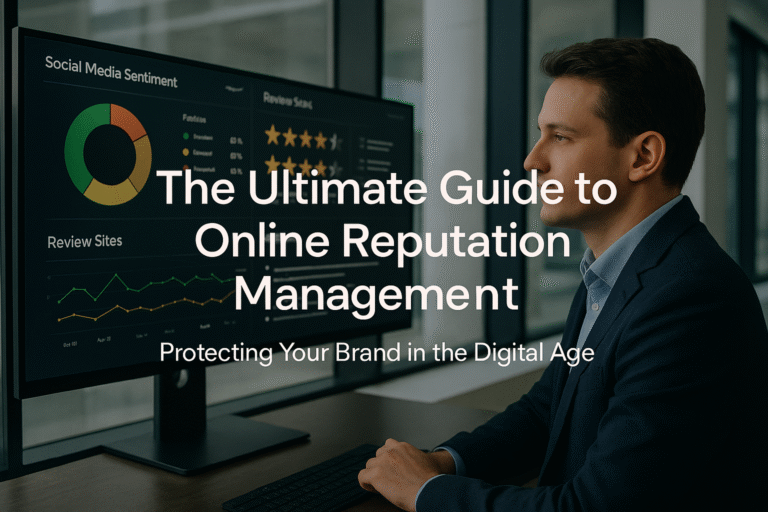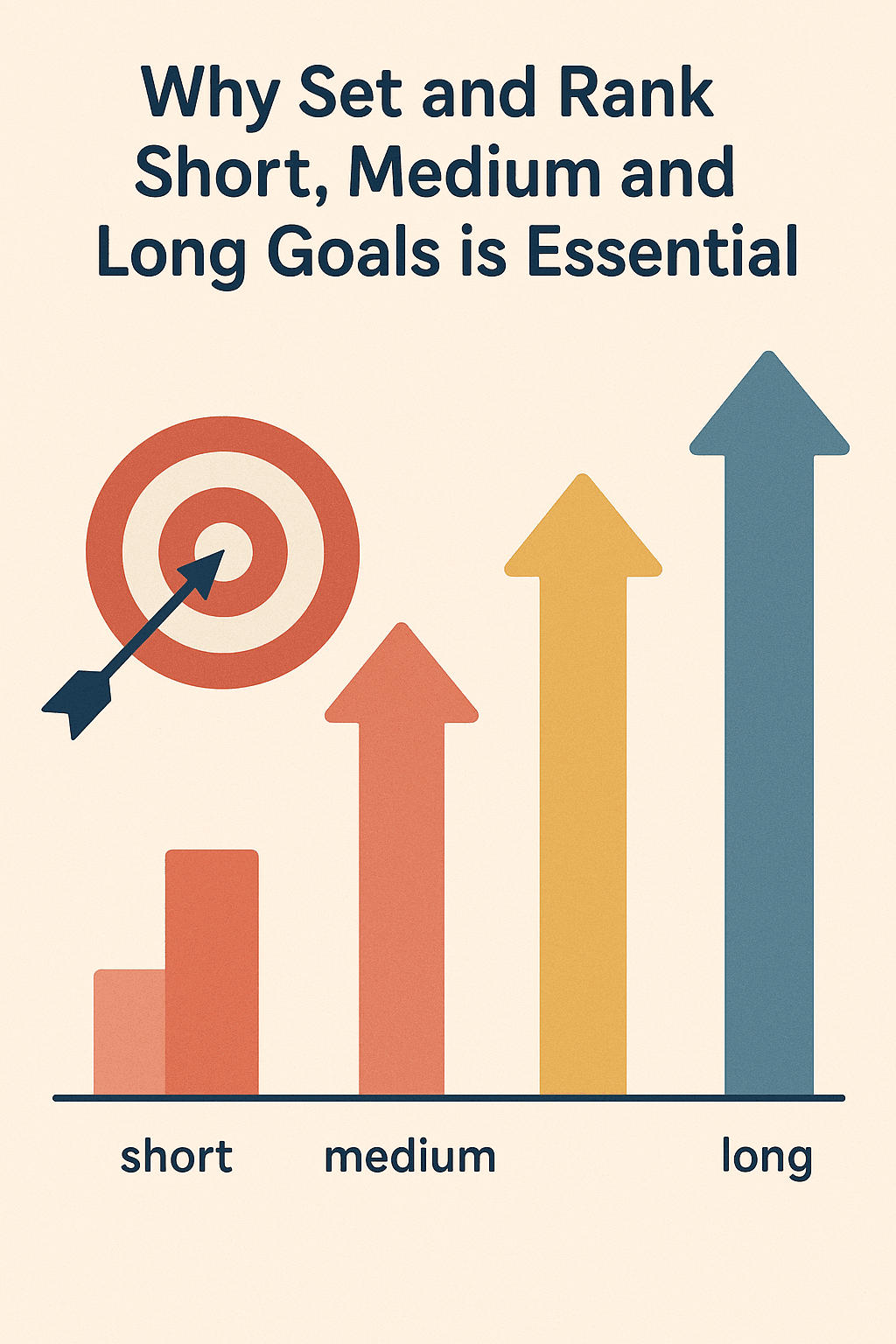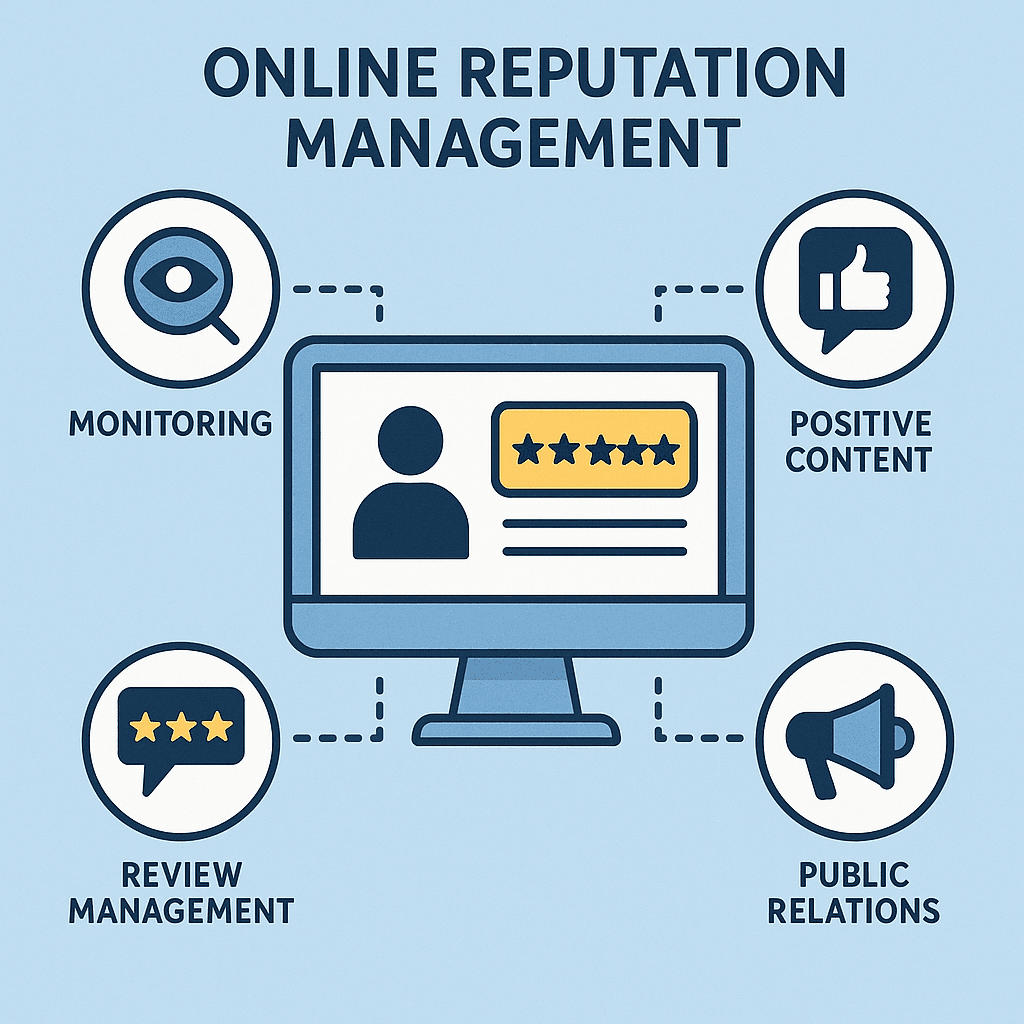A Step-by-Step Guide: Explain the Process of Creating an Effective List of Tasks to Accomplish a Goal
Having a goal is inspiring. Whether it’s launching a business, running a marathon, or mastering a new skill, the vision of the final outcome provides a powerful source of motivation. However, the path from aspiration to achievement is often unclear, leaving many feeling overwhelmed and stuck. The bridge between your goal and its realization is a well-crafted task list. This guide will explain the process of creating an effective list of tasks to accomplish a goal, transforming your abstract ambitions into a concrete action plan.
Mastering goal setting and task management is not just about writing a to-do list; it’s about creating a strategic roadmap that provides clarity, builds momentum, and ensures you are always moving in the right direction. By breaking down your objectives into actionable steps and applying proven productivity strategies, you can systematically dismantle even the most daunting challenges.
This article will walk you through a five-phase process, from defining your goal with precision to executing your tasks with focus. By the end, you will have a comprehensive framework for turning any goal into a tangible reality.
The Foundation: Why a Detailed Task List is Your Roadmap to Success
Before diving into the “how,” it’s crucial to understand the “why.” A detailed task list is more than just a memory aid; it’s a powerful psychological tool that fundamentally changes your relationship with your goal.
When a goal is large and complex, it can trigger a state of analysis paralysis. The sheer scale of the endeavor makes it difficult to know where to begin. A task list combats this by:
- Reducing Overwhelm: Breaking a massive goal into small, manageable chunks makes the entire project feel less intimidating and more achievable. Instead of facing a mountain, you’re focused on taking a single step.
- Providing Clarity and Focus: Each task on your list is a specific action. This clarity eliminates ambiguity and helps you focus your energy on what needs to be done right now, rather than worrying about the entire scope of the project.
- Building Momentum: Each completed task provides a small win, releasing dopamine in the brain and creating a sense of accomplishment. This positive feedback loop builds momentum and motivation, making it easier to tackle subsequent tasks. Research published in the Journal of Personality and Social Psychology has consistently shown that making progress on clear, specific goals is a key driver of motivation and well-being.
- Enabling Effective Tracking: A task list serves as a measurable benchmark for your progress. It allows you to see how far you’ve come and what remains, which is essential for staying on track and making necessary adjustments.
Phase 1: Defining Your Goal with Absolute Clarity
You cannot create an effective task list for a vague goal. The first and most critical phase is to define your objective with unwavering precision. A fuzzy target is impossible to hit.
Start with the “Why”: The Power of Purpose-Driven Goals
Before you detail the “what,” solidify the “why.” What is the core motivation behind this goal? Is it to advance your career, improve your health, or find creative fulfillment? Understanding your intrinsic motivation will be the fuel that sustains you when challenges arise. Write down why this goal is important to you and keep it visible.
Implementing the SMART Goal Framework
The SMART framework is a universally acclaimed method for setting clear and actionable goals. It ensures your objective is well-defined and trackable. Let’s break it down.
S – Specific
Your goal must be unambiguous. “Get in shape” is a wish. “Lose 15 pounds and be able to run 5k in under 30 minutes” is a specific goal. Ask yourself the “W” questions:
- What exactly do I want to accomplish?
- Why is this goal important?
- Who is involved?
- Which resources are involved?
M – Measurable
You need to be able to track your progress. Measurement provides feedback and keeps you motivated. If your goal is to launch a blog, a measurable objective would be “Publish 10 high-quality articles and gain 1,000 monthly visitors.” This involves quantifiable metrics.
A – Achievable
While it’s good to aim high, your goal must be realistic given your current constraints, resources, and timeline. Setting an unachievable goal is a surefire way to demotivate yourself. If you’ve never coded before, a goal to build a complex SaaS application in one month is likely not achievable. A better goal would be to complete a coding bootcamp in three months.
R – Relevant
Does this goal align with your broader life or career objectives? A relevant goal contributes to your long-term vision. If your five-year plan is to become a marketing director, a goal of getting a certification in digital marketing is highly relevant.
T – Time-bound
Every goal needs a target date. A deadline creates a sense of urgency and prevents the goal from being perpetually pushed into the future. According to a study from the Dominican University of California, individuals who wrote down their goals and shared them with a friend, along with weekly progress reports, were significantly more likely to achieve them than those who merely thought about them.
Phase 2: Deconstructing Your Goal into Actionable Tasks
Once you have a SMART goal, the next step is to break it down. This is the core of creating your task list, where you translate your defined objective into a series of concrete steps. This process is often referred to as creating a Work Breakdown Structure (WBS) in formal project management.
The Art of Brainstorming: Getting Every Idea on Paper
Start with a brainstorming session. Don’t worry about order or priority yet. The goal is to capture every possible task required to reach your objective. Two effective techniques are:
- Mind Mapping: Place your main goal in the center of a page. From there, draw branches for major phases or milestones. Then, from each milestone, draw smaller branches for individual tasks and sub-tasks.
- Free-writing: Simply open a document or grab a notebook and write down every action you can think of that contributes to the goal. Don’t filter or organize at this stage—just get it all out.
Creating a Work Breakdown Structure (WBS)
Now, bring order to your brainstormed list. A WBS involves breaking your goal down hierarchically.
- Identify Major Milestones: These are the significant phases or achievements that mark progress toward your goal. They act as high-level checkpoints.
- Break Milestones into Tasks: Under each milestone, list the specific, actionable tasks required to complete that phase. A task should be a clear, discrete action.
- Deconstruct Tasks into Sub-Tasks (If Necessary): If a task is still too large or complex (e.g., “Build a Website”), break it down further into smaller sub-tasks (e.g., “Register domain,” “Set up hosting,” “Install WordPress,” “Choose a theme”).
Example: Goal – Write and Self-Publish a 200-Page Non-Fiction Book in 6 Months
- Milestone 1: Research & Outlining (Month 1)
- Task: Define target audience and book’s core premise.
- Task: Conduct market research on competing books.
- Task: Create a detailed chapter-by-chapter outline.
- Task: Gather all necessary research, studies, and data.
- Milestone 2: First Draft Writing (Months 2-3)
- Task: Write Chapter 1.
- Task: Write Chapter 2.
- … (and so on)
- Task: Complete the full first draft.
- Milestone 3: Editing & Revisions (Month 4)
- Task: Self-edit the entire manuscript.
- Task: Hire a professional editor.
- Task: Implement editor’s feedback.
- Milestone 4: Production & Design (Month 5)
- Task: Hire a cover designer.
- Task: Format the interior for print and ebook.
- Task: Get the final files proofread.
- Milestone 5: Publishing & Launch (Month 6)
- Task: Set up author accounts on Amazon KDP and other platforms.
- Task: Write book description and select keywords.
- Task: Develop a launch marketing plan.
- Task: Execute the launch plan.
Defining Task Dependencies
Some tasks can only be started after another is completed. You can’t edit a book that hasn’t been written. Identify these dependencies to sequence your tasks logically. This prevents bottlenecks and ensures a smooth workflow.
Phase 3: Prioritizing Your Tasks for Maximum Impact
Once you have a comprehensive list of tasks, you must prioritize them. Not all tasks are created equal. Effective prioritization ensures you are focusing your energy on activities that deliver the most value and move you closer to your goal, rather than getting caught up in “busy work.”
The Eisenhower Matrix: Urgent vs. Important
Developed by former U.S. President Dwight D. Eisenhower, this powerful matrix helps you categorize tasks based on two criteria: urgency and importance. This framework, detailed on many productivity sites like Eisenhower.me, helps you decide what to do, schedule, delegate, or delete.
- Quadrant 1: Urgent & Important (Do): These are tasks with immediate deadlines and significant consequences. Crises, pressing problems, and deadline-driven projects fall here. Do these tasks immediately.
- Quadrant 2: Not Urgent & Important (Decide/Schedule): This is the quadrant of strategic planning and high-impact work. It includes relationship building, long-term planning, and personal development. These are the tasks you should schedule time for to prevent them from becoming urgent.
- Quadrant 3: Urgent & Not Important (Delegate): These tasks demand immediate attention but don’t contribute to your primary goals. Think of many interruptions, some meetings, and routine activities. Delegate these tasks if possible.
- Quadrant 4: Not Urgent & Not Important (Delete): These are time-wasting activities that should be eliminated. Mindless web Browse, and other distractions belong here.
The MoSCoW Method
Primarily used in software development but widely applicable, the MoSCoW method helps prioritize tasks by allocating them into four categories:
- M – Must-Have: These are non-negotiable tasks critical to the success of the goal. The project will fail without them.
- S – Should-Have: These tasks are important but not vital. They add significant value, but the goal can still be achieved without them.
- C – Could-Have: These are desirable but not necessary tasks. They are “nice to have” and would be included if time and resources permit.
- W – Won’t-Have (This Time): These are tasks that are explicitly excluded from the current scope to avoid scope creep. They might be considered for a future iteration.
Phase 4: Organizing and Managing Your Task List
A scattered list of prioritized tasks is not yet an action plan. You need a system to organize, visualize, and manage your tasks effectively.
Choosing Your Tool: From Pen and Paper to Digital Apps
The best tool is the one you will consistently use.
- Analog (Pen and Paper): Simple, effective, and free from digital distractions. A bullet journal or a dedicated notebook can be very powerful. The physical act of writing and checking off tasks can be highly satisfying.
- Digital Apps: Offer features like reminders, collaboration, attachments, and integrations. Popular options include:
- Trello/Asana: Kanban-style board apps that are great for visualizing workflow through columns like “To-Do,” “In Progress,” and “Done.”
- Todoist/Microsoft To Do: Powerful to-do list apps for organizing and scheduling tasks.
- Notion/ClickUp: All-in-one productivity platforms that allow you to create complex databases, documents, and task lists.
The Power of Time-Based Techniques
Organizing what to do is half the battle; the other half is deciding when to do it.
- Time Blocking: Instead of working from a to-do list, time blocking involves scheduling your tasks directly into your calendar. You assign a specific time slot for each task, treating it like an appointment. This technique ensures that you have dedicated time for important work.
- Task Batching: Group similar tasks together and perform them in one go. For example, instead of answering emails as they arrive, set aside two 30-minute blocks per day to process all of your emails at once. This minimizes context switching and improves focus.
Phase 5: The Crucial Final Step: Review, Adapt, and Execute
No plan is perfect, and the world is unpredictable. A rigid plan that cannot adapt is destined to fail. The final phase is a continuous loop of reviewing your progress, adapting to new information, and, most importantly, executing the work.
The Importance of Regular Reviews
Set aside time for regular reviews to ensure you stay on track and that your plan remains relevant.
- Daily Check-in (5-10 minutes): At the start of each day, review your task list and decide on your top 1-3 priorities for the day.
- Weekly Review (30-60 minutes): At the end of each week, review your progress against your milestones. Celebrate your wins, analyze what went wrong, reprioritize tasks for the upcoming week, and adjust your plan as needed. The U.S. General Services Administration (GSA) often highlights the importance of such iterative processes in project management for government effectiveness.
Embracing Flexibility and Overcoming Roadblocks
You will encounter unexpected challenges, new opportunities, and moments of low motivation.
- Be Flexible: Your task list is a living document, not something set in stone. Be prepared to add, remove, or re-prioritize tasks as circumstances change.
- Overcome Procrastination: When you feel stuck on a large task, break it down even further. Commit to working on it for just 15 minutes (the Pomodoro Technique). Often, starting is the hardest part. For more persistent issues, resources from psychology departments at institutions like Harvard University can provide insight into the cognitive roots of procrastination.
Conclusion: From Dreamer to Doer
To explain the process of creating an effective list of tasks to accomplish a goal is to provide a blueprint for achievement. It’s a systematic method that demystifies success and places it within your control. A goal without a detailed action plan is merely a wish, vulnerable to distraction and delay.
By following these five phases—defining your goal with SMART clarity, deconstructing it into manageable tasks, prioritizing for maximum impact, organizing your workflow, and consistently reviewing and adapting—you transform yourself from a dreamer into a doer. You create a clear, actionable path that not only guides you to your destination but also builds confidence and momentum with every step you take.
What goal have you been putting off? Take the first step today. Define it with precision, break it down, and schedule your very first task. The journey to accomplishment begins not with a giant leap, but with a single, well-defined action.
📈 Expand Your Financial Knowledge
🚫 Forex Mistakes: Avoiding Losses
Understand how inexperience in Forex trading leads to heavy financial setbacks.
💹 How to Invest in the Share Market
Step-by-step guide to becoming a confident investor in the stock market.
🕌 Is Share Market Halal?
Explore Islamic perspectives on investing in shares and ethical finance.
🎯 What is a Niche Market?
Learn how targeting niche audiences can lead to sharper business growth.